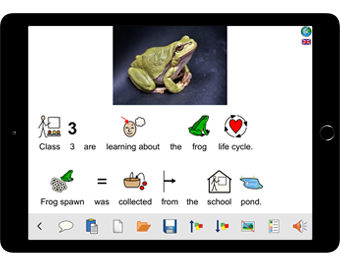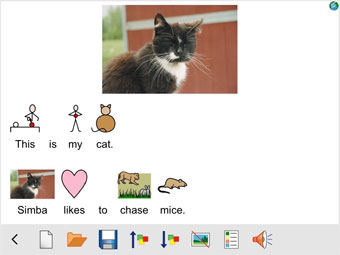- You are here:
- Home
- Products
- Widgit Online
- Widgit Writer
Widgit Writer
Create symbol documents on your iPad
Widgit Writer integrates with your Widgit Online account to allow you to create simple symbol-supported documents on your iPad.
 Using Widgit Writer with Widgit Online
Using Widgit Writer with Widgit Online
If you have an internet connection, you can write in symbols using Widgit's smart symbolisation. If the internet isn't available then you can write using the offline symbol database.
 Back up and view online
Back up and view online
You can upload your Widgit Writer documents to Widgit Online so they are safely stored away, and downloaded at any time. They can also be viewed and printed from your Widgit Online account as PDFs.
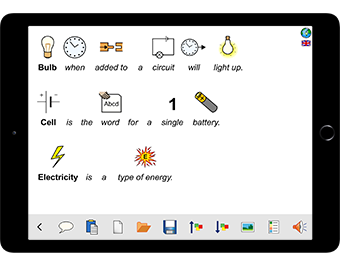
With Widgit Writer you can:
- Write symbol documents at home, in the classroom or on the go
- Print, email or PDF your documents at the touch of a button
- Speak into your device's microphone to input words into your documents
- Hear your document spoken out loud
- Personalise your documents by importing photos from the iPad or using the camera to take a photo
- Upload and download your documents from your Widgit Online account
- Use Widgit's smart symbolisation when connected to the internet
- Easily change symbol text