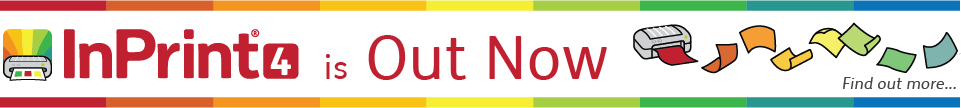- You are here:
- Home
- Support
- InPrint 3
- Common Questions
- Display sex ed and drug use symbols
 InPrint 3
InPrint 3
Contact Widgit
Email: support@widgit.com
Tel: 01926 333680
Common Questions
 How do I display sex ed and drug use symbols?
How do I display sex ed and drug use symbols?
 Solution
Solution
The explicit symbols are turned off by default.
To turn them on:
- Open InPrint 3
- Go to Symbols -> Symbols Settings
- At the bottom of the dialog box you will see a More Options... drop down. Click this
- From here you can choose to display the Drug and substance misuse symbols as well as the Human reproduction symbols.
Now when you type you will have access to all the sex ed, drug use and toilet symbols.
To set this as your default click the Save as Defaults box located at the bottom of the dialog.