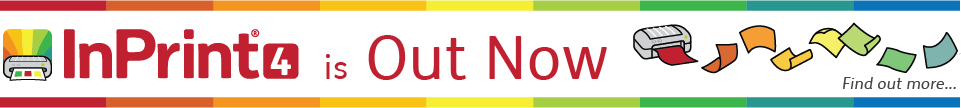- You are here:
- Home
- Support
- InPrint 3
- Common Questions
- Updating Templates
 InPrint 3
InPrint 3
Contact Widgit
Email: support@widgit.com
Tel: 01926 333680
Common Questions
 I have made changes to the default templates.
I have made changes to the default templates.
How do I revert to the original version?
 Solution - Download the latest templates
Solution - Download the latest templates
InPrint 3 comes with a wide variety of ready-made templates you can use as starting points for your resources. If you have made changes to the default templates and want to revert back to the original settings you can use the link below to download and install the latest set of default templates for your version of the software.
Note: If you have made changes to templates you want to keep you must rename these files. All default templates will be over copied with the latest version from the installer.