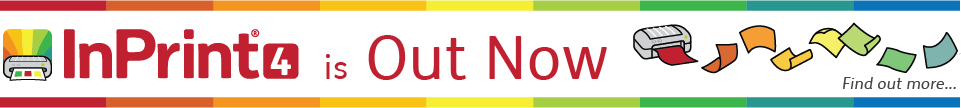- You are here:
- Home
- Support
- InPrint 3
- Common Questions
- Widgit Health Symbols
 InPrint 3
InPrint 3
Contact Widgit
Email: support@widgit.com
Tel: 01926 333680
Common Questions
 What are Widgit Health Symbols?
What are Widgit Health Symbols?
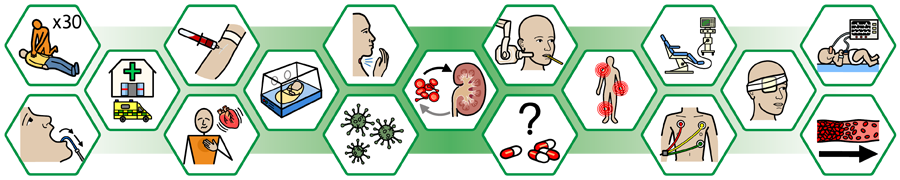
Widgit Health Symbols is an add-on for Widgit Online, InPrint 3, and SymWriter. Widgit Health Symbols contain new specific medical symbols as well as pre-made resources including glossaries, flashcards and a pain chart.
Find out more about Widgit Health Symbols.
 Do I have Widgit Health Symbols?
Do I have Widgit Health Symbols?
Try typing "CPR":
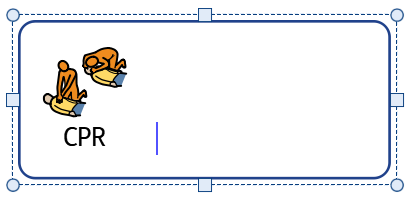
If you do not see the symbol above, you may need to update your version of InPrint 3 or upgrade to a higher Tier. Read on to find out more.
 Are Widgit Health Symbols included with my Subscription?
Are Widgit Health Symbols included with my Subscription?
The Widgit Health Symbols are included with InPrint and Widgit Online subscription tiers of:
- Basic
- Standard
- Pro
- Site
It is available to purchase as an add-on for Home users and non-subscription InPrint users.
 Checking your InPrint 3 Tier
Checking your InPrint 3 Tier
You can see what subscription tier of InPrint you have from the Widgit Product Activator.
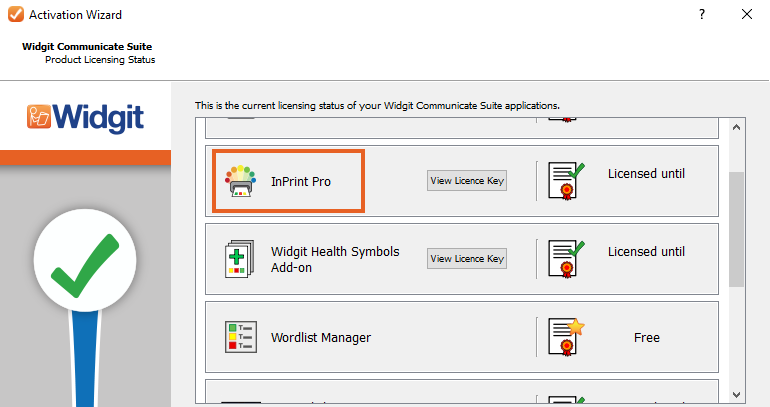
If you only see the text "InPrint" then you are not on a subscription tier and have a perpetual license. For information about subscription tiers visit https://www.widgit.com/products/inprint/index.htm
 How do I get the Widgit Health Symbol resources?
How do I get the Widgit Health Symbol resources?
To install the Widgit Health Symbols resources, download and run this standalone installer: Click here to download.
Once installed, Widgit Health Symbols resources will be available from the Resource Pack area on the Launcher or File tab.
Note: This installer is designed for standalone installs of InPrint 3. If you have a network install of InPrint 3, please download our network installer here.
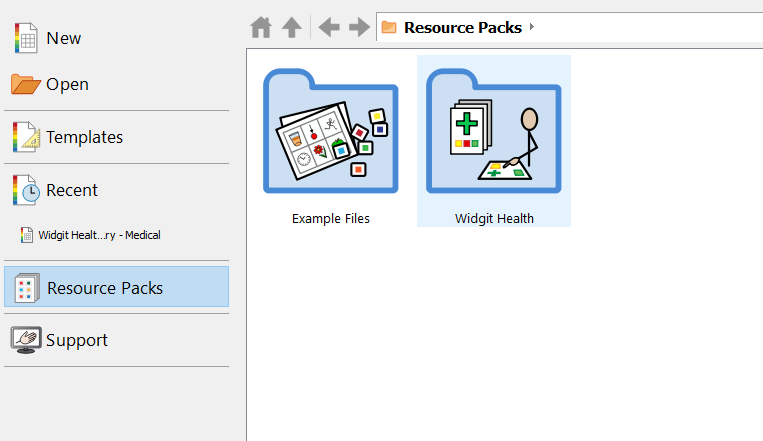
 How do I enable Widgit Health Symbols?
How do I enable Widgit Health Symbols?
Widgit Health Symbols are available from InPrint version 3.6.0 and above. If you are on this version, or higher, you automatically have access to all Widgit Health Symbols.
Try typing "cpr" to see if they are available:
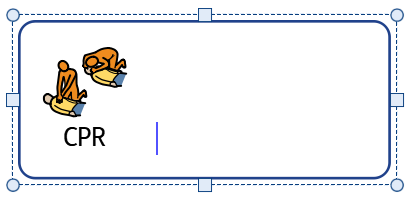
If you do see the symbol then you have access to Widgit Health Symbols.
If you do not see the symbol above, you may need to update your version of InPrint 3 or upgrade to a higher Tier. You can contact our sales and support team for help.
 Restricted Symbols
Restricted Symbols
Some Widgit Health Symbols are restricted and need to be manually enabled. These include symbols that could be upsetting for some users. Find out how to enable restricted symbols.
 Checking your InPrint 3 version
Checking your InPrint 3 version
You can check your current version by clicking Help > About... at the top-right of the application.
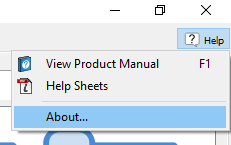
This opens the About dialog which shows the current version:

To update to the latest version visit our support page.