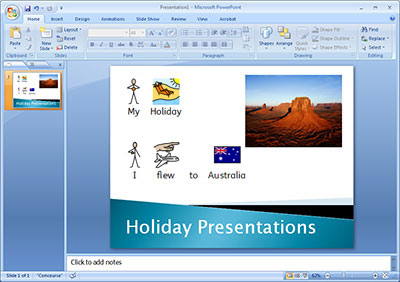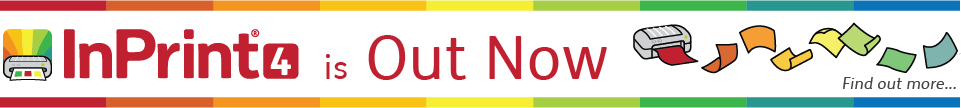- You are here:
- Home
- Support
- InPrint 3
- Common Questions
- Symbols in Word or PowerPoint
 InPrint 3
InPrint 3
Contact Widgit
Email: support@widgit.com
Tel: 01926 333680
Common Questions
 How do use symbols from InPrint 3 in Word/PowerPoint?
How do use symbols from InPrint 3 in Word/PowerPoint?
 Solution
Solution
 You can copy content from InPrint and paste it into other programs, such as Microsoft Word or PowerPoint.
You can copy content from InPrint and paste it into other programs, such as Microsoft Word or PowerPoint.
Select the frame or table then press Ctrl + Alt + C or click the Copy as Image button. The Copy as Image button is available on the Copy drop-down menu on the Edit tab.
Then click on your target program and press paste or Ctrl + V.