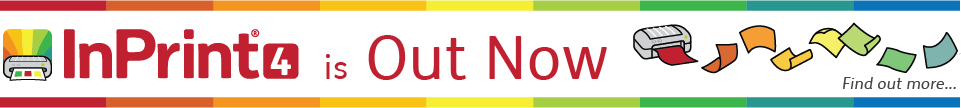Access Ready-Made Curriculum Resources
Download resource packs included with your InPrint 3 subscription

InPrint 3 Standard, Pro and Site subscribers get regular updates to their resources and can also access our new health symbols pack.
Download your resources How to installYour Resource Downloads
The following resource packs are available to all InPrint 3 subscribers on Standard, Pro and Site plans.
Once you have installed version 3.7, you can find out what tier you are on by clicking Help -> About at the top-right of the application.
Install the Latest Version
All resources downloads on this page require InPrint 3.7 or above to install.
Need to Upgrade?
If you would like to upgrade your subscription or licence to access these ready-made resource packs please call us on 01926 333680 or email info@widgit.com
-
 View resource packs included in Curriculum Resources Pack 1
View resource packs included in Curriculum Resources Pack 1
Famous People
Cross Curriculuar
Religious Education
 These resource packs are available to all subscribers on Standard, Pro and Site plans.
These resource packs are available to all subscribers on Standard, Pro and Site plans.
-
 View resource packs included in Curriculum Resources Pack 2
View resource packs included in Curriculum Resources Pack 2
Famous People
Cross Curricular
Story Packs
History
Mental Health
Seasonal
 These resource packs are available to all subscribers on Standard, Pro and Site plans.
These resource packs are available to all subscribers on Standard, Pro and Site plans.
-
 What is included with the Autism Support Pack?
What is included with the Autism Support Pack?

The Autism Support Pack has been created with the support of professionals and the autistic community. The pack contains over 100 resources which are categorised according the 4 Areas of Need in an Educational Health Care Plan and is available as part of your InPrint 3 subscription.
There are two packs, a home pack aimed at parents/carers and a more comprehensive pack for schools.
Find out more about Autism Support Pack.
The Autism Support Pack requires InPrint 3.6 and above.
 The School Pack is available with Standard, Pro and Site subscriptions of InPrint 3. The Home Pack is available with Home and Basic InPrint 3 subscriptions.
The School Pack is available with Standard, Pro and Site subscriptions of InPrint 3. The Home Pack is available with Home and Basic InPrint 3 subscriptions.
-
 What is included with the Widgit Health Symbols?
What is included with the Widgit Health Symbols?

The Widgit Health Symbols contain new specific medical symbols and pre-made resources including glossaries, flashcards, and a pain chart.
Find out more about Widgit Health Symbols.
Widgit Health Symbols requires InPrint 3.6 and above.
 The Widgit Health Symbols are available to all subscribers on Standard, Pro and Site plans.
The Widgit Health Symbols are available to all subscribers on Standard, Pro and Site plans.
How to install
Note: All resources downloads on this page require InPrint 3.7 and above. You can upgrade to the latest version of InPrint from our support download page.
Resources come in the .ip-pack file format, for example: ancient-romans.ip-pack
To install a resource pack:
- Download the relevant resource pack
- Double-click on the file, or drag and drop the file into InPrint 3
- InPrint 3 will display a dialog for the resource pack
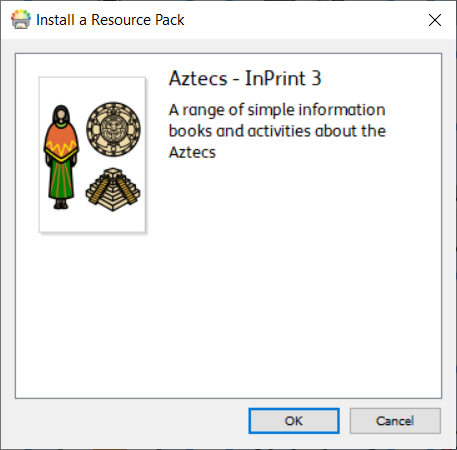
- Click OK on the dialog
- Your resource pack will install and appear in the Resource Packs area
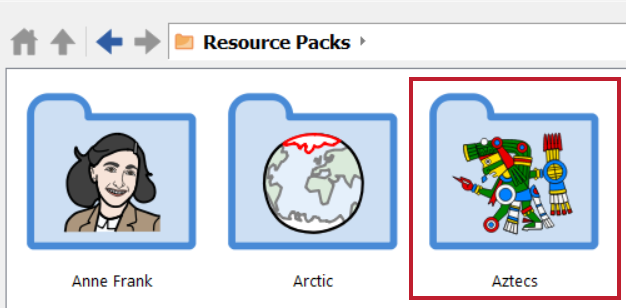
FAQs
-
 Can I still install my old resource packs?
Can I still install my old resource packs?
Yes, you can still install any resource pack you already have for InPrint 3.
Older packs will have an executable file format (.exe) i.e. "Aztecs-IP3.exe". These will continue to work and install correctly.
We have improved the resource installation process with the new resource pack file format (.ip-pack), making it easier for you to install. -
 Will these overwrite the resources I currently have installed?
Will these overwrite the resources I currently have installed?
If you already have a resource pack and you install the same pack again after you have made changes to the files, the installation process will warn you that files will be overwritten.

If you already have an old resource pack, installed from a previous version of InPrint 3, and you run the a new resource pack installer for the same pack, InPrint 3 will warn you and ask if you want to overwrite or preserve files from the older pack.

If you have not made any changes to the files, we recommend overwriting as we may have made modifications to improve the pack since it was previously installed.
-
 Do I need my administrator to install these packs?
Do I need my administrator to install these packs?
You do not need an administrator to install these resource packs as they are installed into areas of your computer that you will have access to.
If you have any trouble installing a resource pack, you can contact our support team for assistance.