- You are here:
- Home
- Support
- InPrint 4
- Common Questions
- Save as PDF
 InPrint 4
InPrint 4
Contact Widgit
Email: support@widgit.com
Tel: 01926 333680
Common Questions
 How can I save an InPrint document as a .PDF file?
How can I save an InPrint document as a .PDF file?
 Solution
Solution
InPrint 4 can export open documents to PDF (Portable Document Format) from the Print Preview screen.
Access the Print Preview screen, or by pressing Ctrl+P while editing a document, or from the File tab.
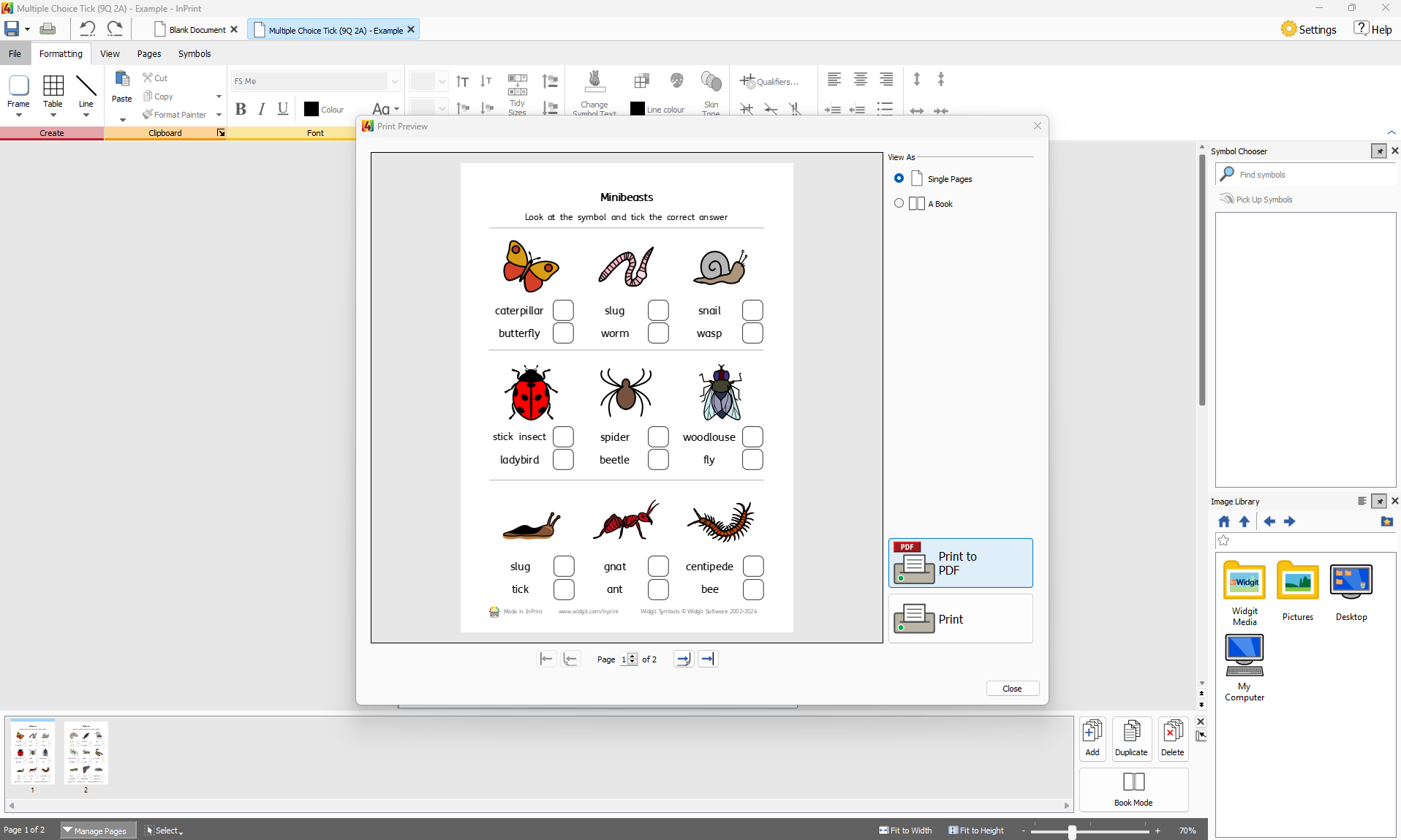
Click the Print to PDF button.
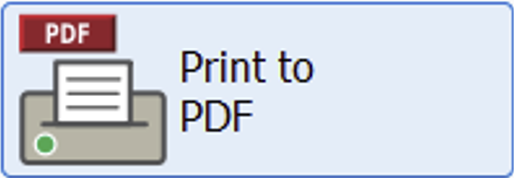
After clicking the Print to PDF button on the Print Preview screen you will be able to choose the location your PDF file will be created, You can also choose to export all pages in your documents or a selection.
