- You are here:
- Home
- Support
- SymWriter
- Common Questions
- Widgit Symbols 2021
 SymWriter
SymWriter
Contact Widgit
Email: support@widgit.com
Tel: 01926 333680
Common Questions
 My symbols have changed, why and can I change them back?
My symbols have changed, why and can I change them back?
 Solution (2024 Symbol Update)
Solution (2024 Symbol Update)
In September 2024, we released InPrint 3.8 and SymWriter 2.8 which changed Widgit Symbols related to Family and Gender. To revert this change, install an earlier version of InPrint and/or SymWriter.
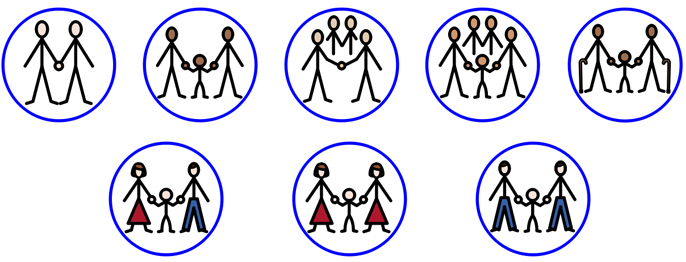
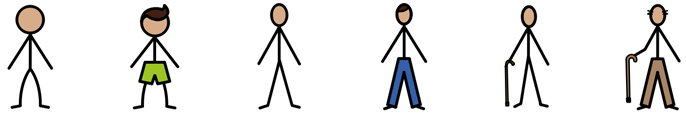
Click here to find out more about this change.
 Solution (2021 Symbol Update)
Solution (2021 Symbol Update)
In 2021, we released a major update to the Widgit Symbols, improving quality and consistency whilst helping to better represent the culture and technology of the world we live in.
The new symbols automatically come with InPrint version 3.5 and SymWriter version 2.5.
You do not need to do anything to change your documents to use the new symbols. When you open an existing InPrint or SymWriter document or resource, all the symbols will automatically change to the new symbols.
Legacy Symbols:
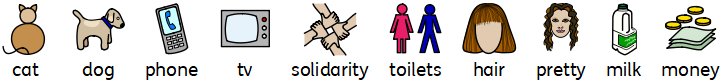
2021 Symbols:
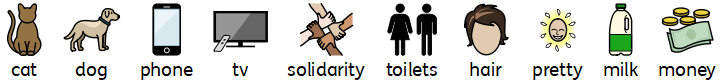
What if I want to use the old symbols?
For a time-limited period, you will still be able to access the legacy symbols, this may help make the transition easier for some learners. To do this, you can choose to use the Legacy Symbols from Settings, in the File menu. Then select the System tab and tick "Use Legacy Widgit Symbols".
