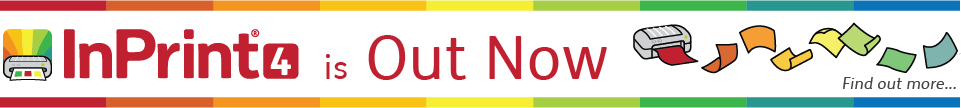InPrint 3
InPrint 3
Contact Widgit
Email: support@widgit.com
Tel: 01926 333680
Version 3.8September 2024
2024 Widgit Schema Update: We have made changes to the Widgit Symbol Schema for family and gender. See the 2024 Widgit Schema Update page for more information.
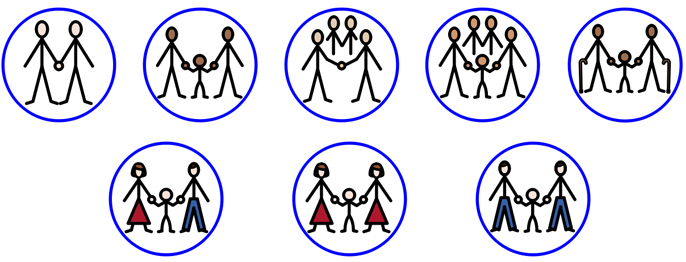
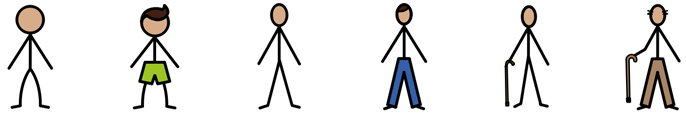
Version 3.7October 2023
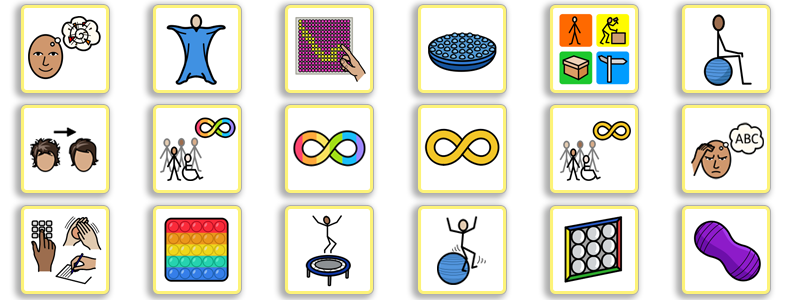
New Autism Symbols: There are 80 new symbols* to help you make your own resources to best support the autistic people you care for. We have also edited some of our existing symbols to bring them up to date.
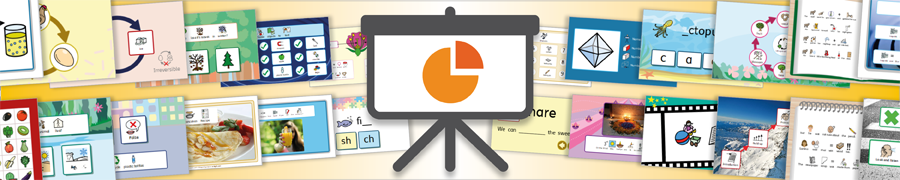
Presentation Export allows an InPrint 3 document to be exported as a slideshow presentation**. Find out how to export presentations.
Resource Packs have been reinvisioned and are much easier to install. Find out more.
Version 3.6August 2022
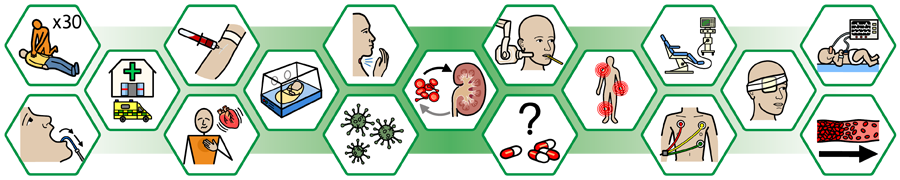
Widgit Health Symbols are now available for English UK users with subscription tiers of Basic, Standard, Pro, and Site. They are available to purchase as an add-on for Home users and non-subscription InPrint users. Find out more about Widgit Health Symbols.
Version 3.5.5April 2021
Widgit Symbol Update: Improvements to Eyes, Emotions and Expressions (More information)
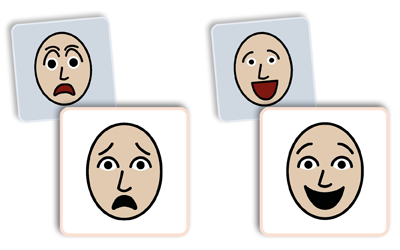
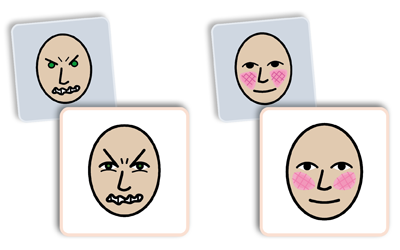
First release of Dutch, Italian, and Czech with updated Widgit Symbols
Bugfixes and Improvements
Version 3.5April 2021
Symbol Update 2021
Varied Skin Tones
Format Painter
Fit Frame to Contents
Change Cases
Split Table
Create Table from Frame
Vertical Page Manager
What's new in Version 3.5
Alongside making a major update to our symbols set, which includes a variety of new symbols, we have introduced some improvements that will help save you time and offer increased flexibility.
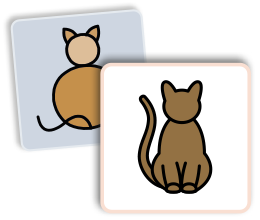
Version 3.4June 2020
New Skin Tone
51 new Coronavirus Symbols
Version 3.3March 2019
Symbols Only Mode
Better categorisation of concept filters in the user interface
Double click on Print Preview to go back to the Edit tab
Additional UK templates
Drop graphics onto words that are not part of the current selection
Version 3.2July 2018
Symbols Only Mode
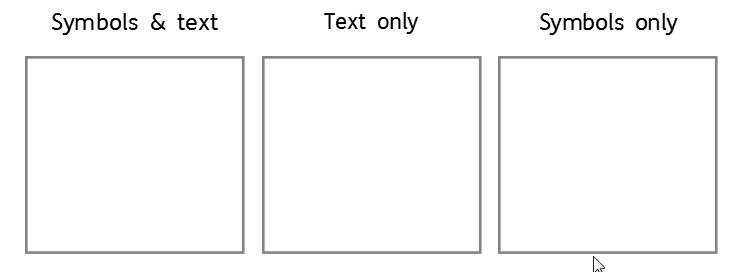
Place Header and Footer content in front of page content
Show Guides in front of page content
New User Setting for Snap to indicators
Boxed words now have configurable coloured backgrounds and configurable whitespace padding
Version 3.1September 2017
Export to PDF
New Communication Book templates
Drag to Select Multiple Cells
Click to Select Images in Tables
90° Rotation
New frame line styles
Version 3.8.2
April 2025Language update
The changes to the Widgit Symbol Schema for family and gender are now available for Swedish and Finnish. See the 2024 Widgit Schema Update page for more information.
Version 3.8.0
September 2024Symbol Schema Update
We have made changes to the Widgit Symbol Schema for family and gender. See the 2024 Widgit Schema Update page for more information.
Bugfixes and improvements
- Improved symbolisation for plurals in English UK
- Fixed a bug when installing resource packs (e.g. Curriculum Resources Pack 2)
- Fixed a bug where wordlists would never reduce in size
Version 3.7.6
October 2023Bugfixes and improvements
- Improved behaviour of changing skin tone from the Symbol Chooser
- Fixed a crash when pasting in place with invalid links in presentation documents
- Fixed an issue when opening exported presentation documents in PowerPoint
- Fixed the cursor occasionally showing a loading cursor after opening a document
- Symbol Chooser now correctly transitions to/from "Find Symbol" mode
- Fixed a crash when resizing frames from header/footer in book mode
- Fixed a wordlist error which caused symbols to occasionally go blank
- Fixed pasting copied images into frames and tables
- Fixed the interaction between the document cursor and the Symbol Chooser
Version 3.7.5
August 2023Symbol Acknowledgements
We have added symbols and acknowledgements for the following organisations:
Visit Widgit Symbol Acknowledgments for more information.
Version 3.7.4
May 2023Autism Symbols
- Along with the Autism Support Pack that is available from June 2023, this version of InPrint 3 contains a set of new Autism symbols.
Bugfixes and improvements
- Fixed an intermittent crash when opening a document
- Fixed a crash when moving pages in the Page Manager
- Fixed a problem when copying groups with custom vocabulary
- Resources tab now remembers your location after opening or installing a resource
- Fixed a problem when trying to print unsaved InPrint files on specific printers
- Moving multiple pages in the Page Manager now correctly deselects all moved pages when trying to select another page
Version 3.7.3
April 2023Bugfixes and improvements
- Fixed a crash when pressing the "New" button on the File tab
- Fixed an issue where the Print Preview displayed blank pages in book mode
Version 3.7.2
January 2023Bugfixes and improvements
- Fixed an issue where the page background colour was not being printed
- Updated Swedish Templates and Resource Packs
Version 3.7.1
December 2022Bugfixes and improvements
- Fixed a crash when reordering pages in the Page Manager
Version 3.7.0
October 2022New Feature
Bugfixes and improvements
- Font colour and styling are now saved for frames when saving a template
Version 3.6.1
September 2022Installer bugfix
- Fixed an issue when silently activating with the Core.msi.
Version 3.6.0
August 2022Symbol Update
- Widgit Health Symbols are available for English UK users
Bugfixes and improvements
- The state of the Page Manager is now remembered when closing InPrint
Version 3.5.6, Version 3.5.7
May 2022Hotfix
- Minor adjustments to symbols that were planned to be released with 3.5.5
Version 3.5.5
April 2022Symbol update
- Improvements to Eyes, Emotions, and Expressions (More information)
Language update
- First release of updated Symbols for Italy, Netherlands, and Czechia
Bugfixes and improvements
- Fixed an issue where the custom paper size could not be set larger than 10x10cm
Version 3.5.3
May 2021Hotfix
- Fixed recolouring of symbols with only one color
Remote support
- We have removed a TeamViewer executable that we used for remote support from this version
Version 3.5.2
April 2021Hotfix
- Fix for program slowdown after retexting
Version 3.5.1
April 2021Language Update
- Swedish Language Release
Version 3.5.0
April 2021Bug fixes and improvements
- The style of the application has been updated to match other Widgit products
- The symbol chooser now allows you to set a skin tone for the searched symbol
- The change symbol text button has a new icon
- Lines should snap to 45 degrees on creation
- Page numbers can now start at a specific number, including a minus number
- The Edit tab has been renamed to the Formatting tab
- Added lock buttons to the Arrange tab
- Confirmation dialog when deleting multiple pages
- Added a context menu item for duplicating the current page
- Improved mouse wheel support from the application settings
- Many, many more bug fixes and improvements
Version 3.4.1
June 2020Hotfix
- Fixed an issue causing Content Shrink frames in Templates to display the incorrect text formatting size
Version 3.4.0
June 2020New Coronavirus symbols
- We have added 51 new Coronavirus related symbols.
Bug fixes and improvements
- This version has many bugfixes and improvements from 3.3 including:
- We have added a new skin tone
- Improved the behaviour of Grow Frames with very wide words
- Legacy InPrint 2 documents made in Book Mode now correctly import into Book Mode
Version 3.3.5
March 2020New Language
- Support for Danish has been added in this release
Symbol update
- Added Coronavirus related symbols
Improvements
- Added an option to enable compatibility printing from the Application Settings. See this support page for more information.
- Upgraded communication to our activation servers to use TLS 1.2
- Print preview for landscape documents no longer displays the pages smaller than the available space
- Horizontal space between symbols in symbols only mode more closely matches space in text and symbols mode
Bug fixes
- Non-latin fonts now correctly show in the Text and Symbol Formatting dialog
- The resource library correctly handles folders containing many files
- Fixed an issue where drawing with lines inside a frame would incorrectly reduce the available size of the frame
- Frame style controls are no longer disabled if only one item in a multiple selection is content locked
- Document now correctly scrolls to the location of a paste in place
Support and Installation
- The software now correctly installs the program locale directory to the "locale" folder in all situations
- Recurring licences will now regrade when InPrint 3 is run instead of requiring the user to run the Widgit Product Activator
Version 3.3.4
December 2019Bug fixes
- Added a compatibility printing setting to help customers who were experiencing trouble printing. See this support page for more information.
Version 3.3.3
October 2019New Language
- Support for Czech
Bug fixes
- Fixed a crash when trying to underline spaces
- Drop indicator is now correct when dropping onto a text selection
- Fixed a crash when trying to move an object with your keyboard when minor grid sections are set to zero
- Fixed various issues with selecting and highlighting page numbers
- Idioms are now evenly spaced when in text mode
- Fixed an issue with selecting lines in the header and footer
- Updated the Symboliser Core, including general bug fixes and improved translations for some languages
Version 3.3.2
September 2019Bug fixes
- Fix to ending a retext by clicking outside the retext (regression affecting 3.2.2 onwards)
- Various Norwegian symboliser fixes
- Updated Symbol Databases for English, Swedish, Norwegian
- Symbols up to DAT 75
- Dropping a new symbol onto a name (e.g. "Erin") no longer keeps the E qualifier
Version 3.3.1
June 2019New features
- PDF documents are now displayed in the Template and Resource Pack view
Bug fixes
- SVGs dropped in from the Symbol Chooser are dropped in very small
- SVGs that use the 'Lightest' skin tone should change to default skin colour
- Unable to undo create-a-line action from header and footer
- Opening page setup changes orientation to portrait even when landscape is default
- Paragraph dialog should be disabled when in an image frame
- Snapping indicator does not show if the object is exactly in line
- User must click on symbol/text twice if wanting to edit colours after already doing so
Version 3.3.0
March 2019Improvements
- Better categorisation of concept filters in the user interface
- Reduced CPU consumption when InPrint is idling with a cursor showing
- Nudging an object should nudge to the nearest minor grid line
- You can double click on Print Preview to go back to the Edit tab
- Some additional UK templates
- You can drop graphics onto words that are not part of the current selection
- Updates to the document schema to allow strict file format checking on save
Bug fixes
- InPrint should now warn if locations on the machine that InPrint talks to have the wrong permissions
- Fix for rare crash on legacy import of CIP2 document
Version 3.2.5
December 2018Bug fixes
- Respect restricted symbols default settings correctly
- Corrected symbolisation of "fly has six legs" in Swedish
- Fix for rare crash on legacy import of CIP2 document
Version 3.2.4
November 2018Bug fixes
- Changes to the installer when silently activating during a network installation
Version 3.2.3
November 2018Bug fixes
- Crash when creating an object with a guide on the page
Version 3.2.2
October 2018Improvements
- Support documents taller than 99cm
- Minor corrections to tooltips
Bug fixes
- Unable to remove image or edit colours on an image frame/cell until you select the frame/cell again
- Pin style should not be available on the context menu for a multiple selection
- When you undock the resource library, the images you click can get pasted underneath it
- Right clicking to end a rubber band selection, which selects an object, keeps the rubber band selection marker after you click away
- Drop content indicator wrong size when copying between application windows
Version 3.2.1
July 2018Improvements
- New Top Trumps template
Bug fixes
- Fixes to Flashcard templates
- Fixed Wordlist Manager not starting (unless InPrint has already started)
Version 3.2.0
July 2018New feature
- Symbols Only Formatting
Improvements
- New user setting to place header and footer content in front of page content
- New user setting to show guides in front of page content (defaults to ON)
- New user setting to enable or disabled "Snap to indicators"
- Boxed words now have configurable coloured backgrounds and configurable whitespace padding
Bug fixes
- The program will now attempt to automatically configure a web proxy from the operating system's network settings, if asked
- There is now a "logged" InPrint shortcut installed, for support purposes
- The product activator no longer gives a misleading error when there is a network problem whilst requesting trials
Version 3.1.7
April 2018Bug fixes
- Temporary document wordlists are not cleared up
- Intermittent activator crash during install for some users
- Unable to type certain characters on a Swedish keyboard
Version 3.1.6
March 2018Improvements
- Better rendering of WMF symbols (Makaton, Signalong, some PCS)
- Reduce Boxed words margins to 1.0mm
- Allow typing the dashes in the product key
- Update Swedish/Norwegian/Finnish Symbol databases
Bug fixes
- Lines in groups draw the lines in the wrong place
- Can't press escape to 'release' an image after picking it up from the library.
- Unable to turn qualifiers on if you have frame selected or a single cell CTRL selected
- Spinboxes in mm do not hold large enough values
- In Print 2 document fails to import
Version 3.1.5
January 2018Bug fixes
- Boxed words padding is not applied to the sides if the text is wide
- Italian manual has some English screenshots
- Symbol Chooser sometimes crashes in checkContentLock()
Version 3.1.4
December 2017New Language
- Support for Italian
Bug fixes
- Template/resource pack files can now be overwritten by newer installers
- Clicking "delete table" from the image cell context menu clears the cell
- InPrint window's minimum size is too large
- Text and Symbol size does not update when changed for an empty picword
- Text selection captures lines too aggressively with soft returns
Version 3.1.3
October 2017New Language
- Support for Finnish
Version 3.1.2
October 2017Bug fixes
- Fixed crash when loading a document by double clicking the ipdoc file if there is an advertised update available
- Crash when shift selecting certain text
- InPrint 'replace with image' fatal error
- Lots of cells in a document slow InPrint down to snail pace
Version 3.1.1
October 2017Improvements
- New Swedish translations and symbol database
Version 3.1.0
September 2017New Features
- Line styles allow dotted/dashed frame borders
- New design for curved glow effect on tables
- Boxed words
- 90º rotation of frames and table cells
- Easier selection of cells in tables
- Easier selection of image cells
Improvements
- New button to convert header/footer content to normal page content
- Triple click selects the current paragraph
- Templates and Resources tabs on the launcher now have an "Open in Windows Explorer" button
- Typed words show symbols after a pause even if you don't type space or move the cursor away
- New setting for default zoom level in the settings dialog
- New setting for default "show background grid" in the settings dialog
- You can choose to display all units in mm (not a mix of cm and mm) from the settings dialog
- The vertical scrollbar now has "next/previous" page buttons
- The table context menu has a "select cell" option
- Holding alt whilst selecting a items cycles the selection through the z-order
- The "select" menu now has "select next" and "select previous" entries which cycle the selection through the z-order
- Pressing "delete" on a cell will clear the cell
- You can now ungroup all groups in a multiple selection of groups
- You can right click and choose "Refresh" on the library to force it to update
- Right clicking on the blue background now shows the page context menu
- Attempting to open the same document twice now brings the existing document to the front instead
Version 3.0.7
June 2017New Language
- Support for Norwegian
Bug fixes
- Fixed bug when changing the formatting of overflowed text in frames.
Version 3.0.6
June 2017Improvements
- Add new symbols for Scotland
Version 3.0.5
April 2017New Language
- Support for Swedish
Bug fixes
- Any new symbols in an installed resource pack are immediately available without a restart
- Selecting an image no longer selects all text in the table
- Documents no longer remove the unsaved changes flag if the save failed
- Can't see JPEG files in the library
- The default setting for show spelling errors does nothing
- Opening the qualifier dialog with a multiple selection crashes the program
- InPrint can hang on "Checking Connectivity" during startup if the network doesn't respond
- Proxy Setting Dialog is hidden behind the WPA main window during the installation process
- Graphics do not snap until they are dropped
Version 3.0.4
March 2017Improvements
- Holding "shift" when dragging an item locks it to an axis
- The "Distribute rows/columns" feature can now be limited to selected rows/columns
- The Library now remembers its position when you save a document
- Allow ungrouping of multiple groups with Ctrl + Shift + G
- Improvements to using wordlists in documents
- In Print 2 documents have a different icon in the "Recent Files" widget
- Option to show filename in resource library
Bug fixes
- Support for fonts not in the "Latin" writing system
- Support for EXIF rotation data when replacing symbols with photographs
- Large In Print 2 documents now import faster and more reliably
- Layout is no longer mangled on very high resolution screens
- Improvements to recolouring symbols
- Many bugfixes
Version 3.0.3
December 2016Improvements
- Tables can be navigated with your arrow keys.
- Template and Resource Tabs remember your last location across sessions.
- Scrolling and page up/down functionality has been improved.
- The "Tab" key can now be used to finish a retext and move to the next cell in a table.
- Multiple selection in the page manager has been improved.
- Keyboard shortcuts have been added for zoom (Ctrl +, Ctrl -, Ctrl 0).
Bug fixes
- Spin box increments in inches mode are now smaller.
- The Image Library is now case insensitive.
- File and folder changes appear instantly in the Image Library.
- Custom paper sizes scale correctly when printing in landscape orientation.
- Other minor bug fixes.
Version 3.0.2
October 2016Improvements
- Full support for Let's Sign BSL add-ons.
- Fit to height centres the page.
- Improved visibility of text selection marker on blue backgrounds.
- Enabled page up & down keys to scroll document.
- 'Paste in place' enabled for header and footer.
Bug fixes
- Undo fails after pasting a multiple selection.
- Images in InPrint 2 documents don't appear when imported and sometimes the file won't open.
- Unable to paste images copied directly from some web pages in Chrome.
- Single Core machines cannot open legacy files.
- Other bug fixes and performance improvements.